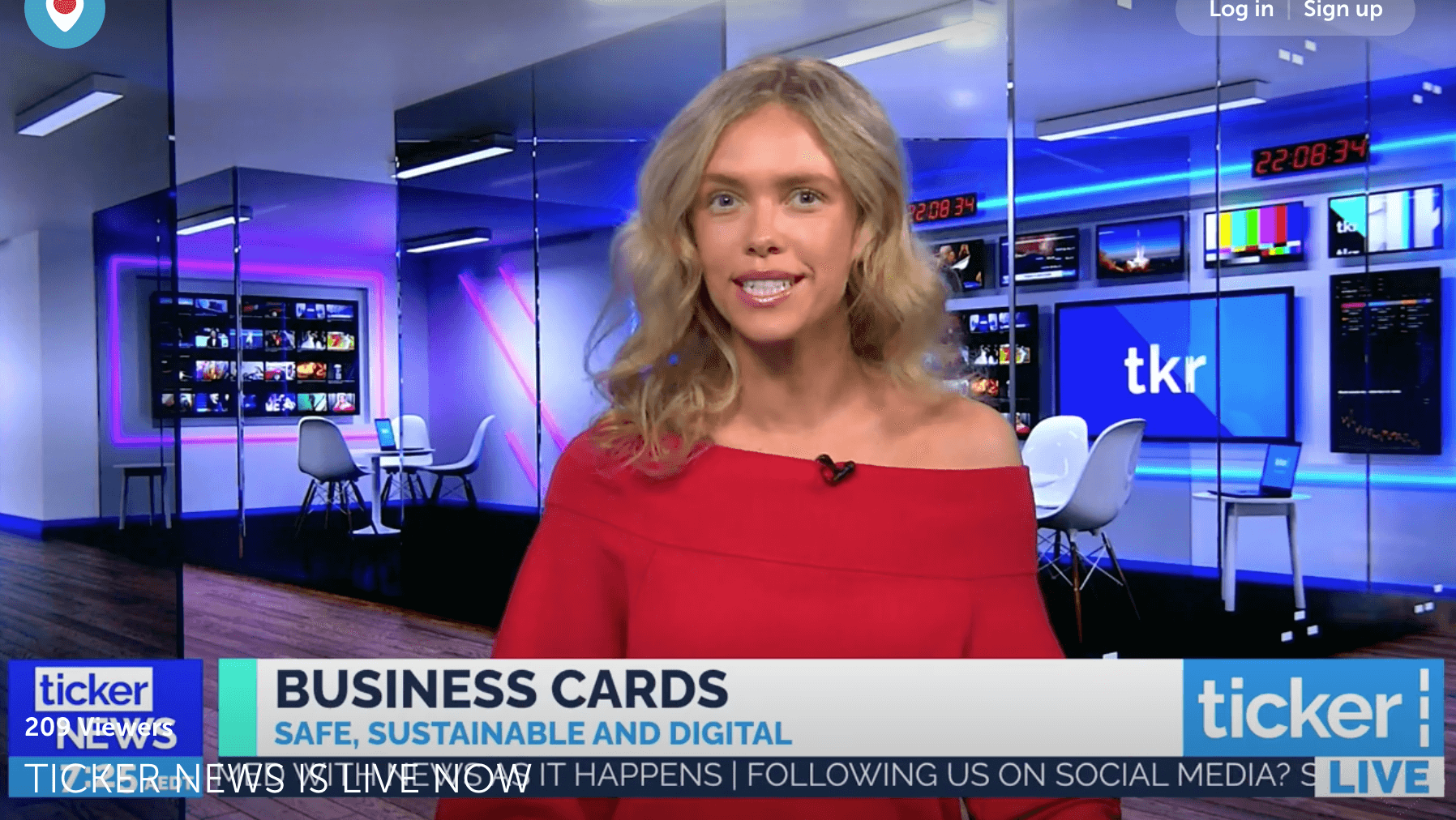Networking Tool to Create Meaningful Connections
Reimagine the way you share, save and manage business card data, whilst reducing paper waste globally.
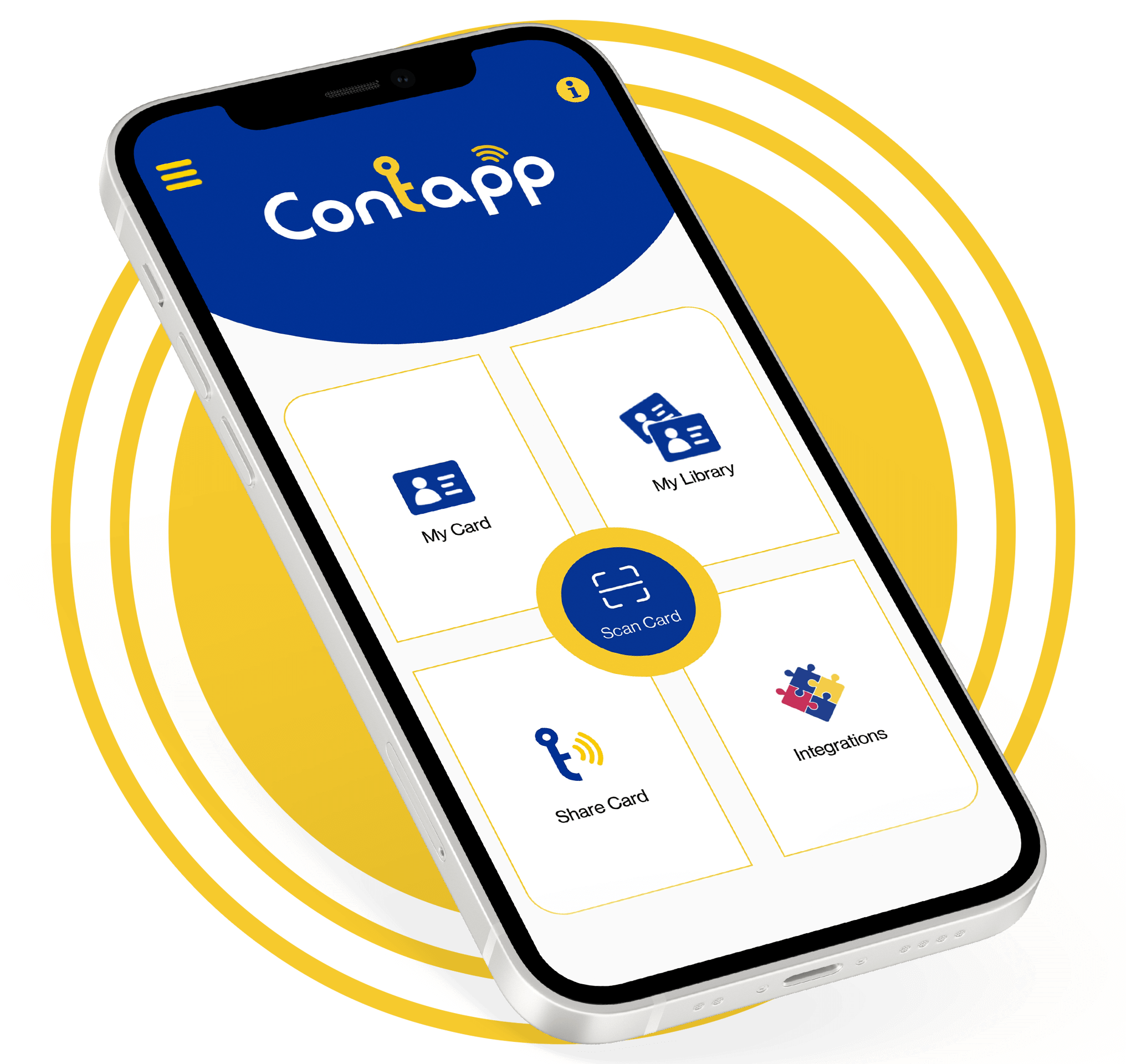
Tree's saved annually by switching to Contapp
Amount of business cards printed every year
Percentage of business cards thrown away within a week
Litres of water needed to make 1kg of paper
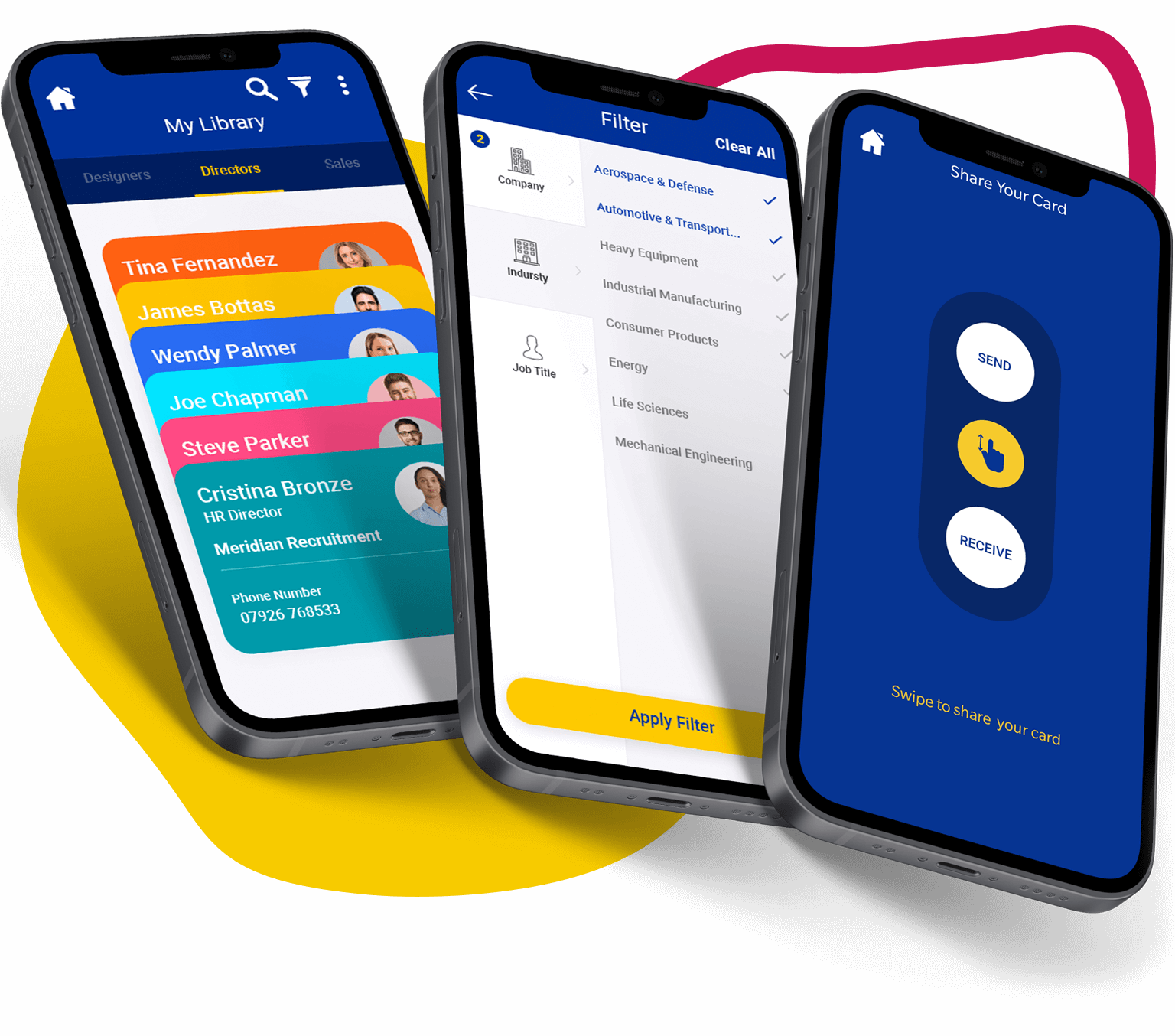
Everything you wished your business card could do
Business cards are part of everyday working life, but come with inconvenient issues that affect the way we work.
In today’s digital world, it’s important to be connected with people in business. At Contapp, we understand that.
Think of Contapp as your personal business hub.
Smarter Management
Lightweight & Streamlined
Cloud Backup Library
Environmentally Friendly
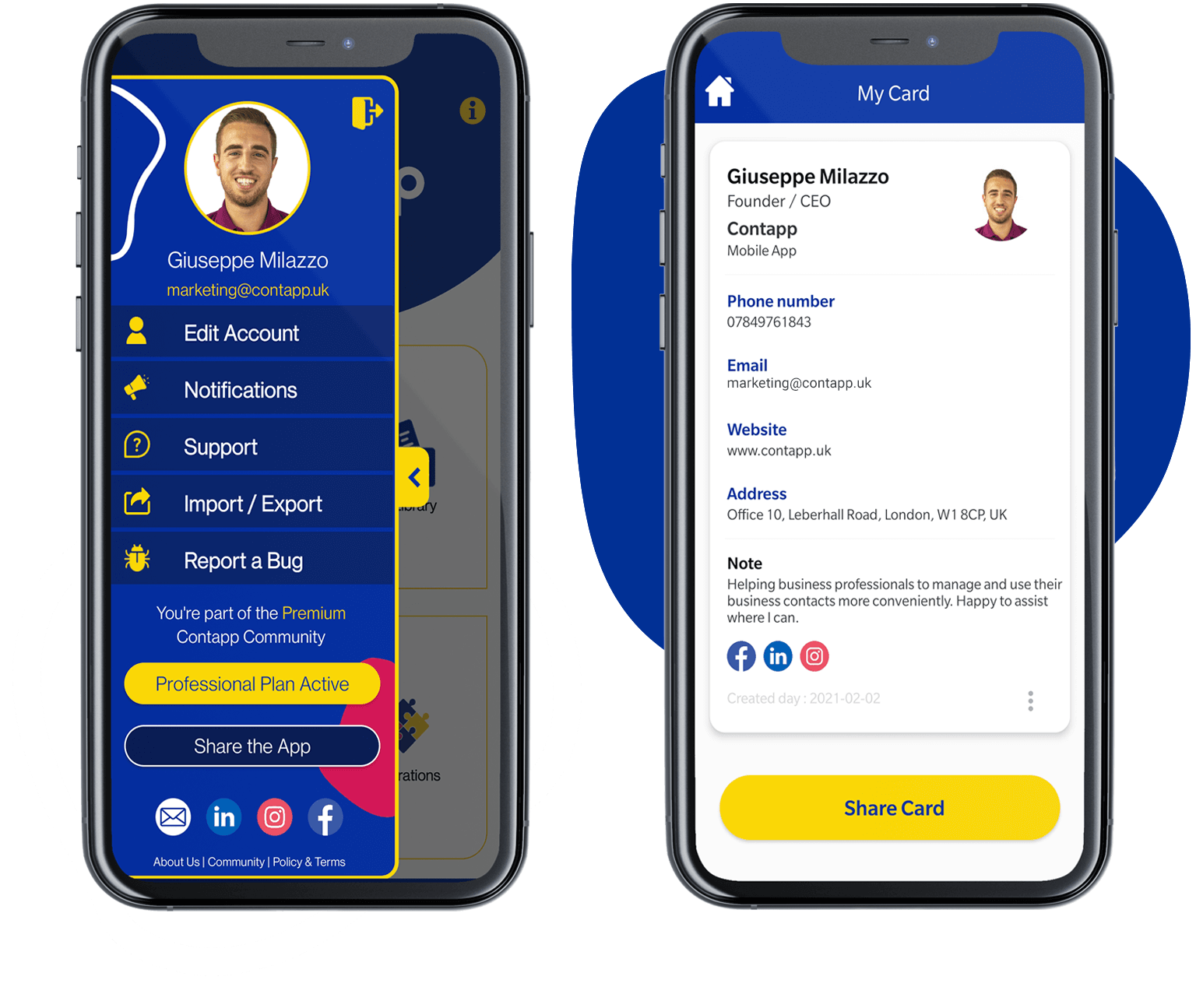
Not just a business card scanning app
We don’t want to reinvent the wheel, we want to change the way we manage and organise business contacts.
Our innovative team continue to build a business tool that brings added value to users in ways you would have never of thought.
Innovation never ends.
Feature Rich Business Tool
Scan Card
Transform printed business cards into digital profiles within seconds.
User-friendly Library
Intelligent search & filter functions to easily sort through your collection.
Your Digital Business Card
Create a digital business card manually or scan your paper business card.
Save Location
Integrated with Google Maps, never forget where you met someone.
Contactless Sharing
With a simple swipe, share details with Contapp and non-Contapp users.
Cloud Backup
Sign-in from any smartphone and all your business cards will be there. Access anywhere, any time.
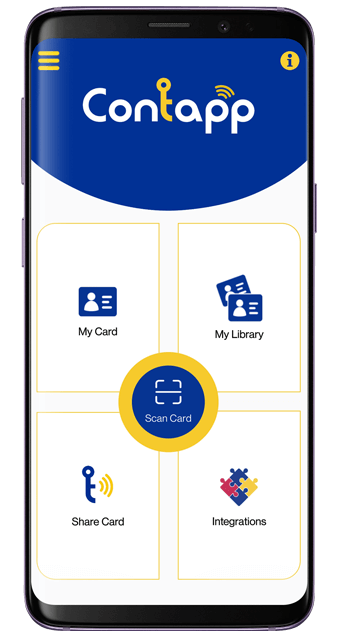
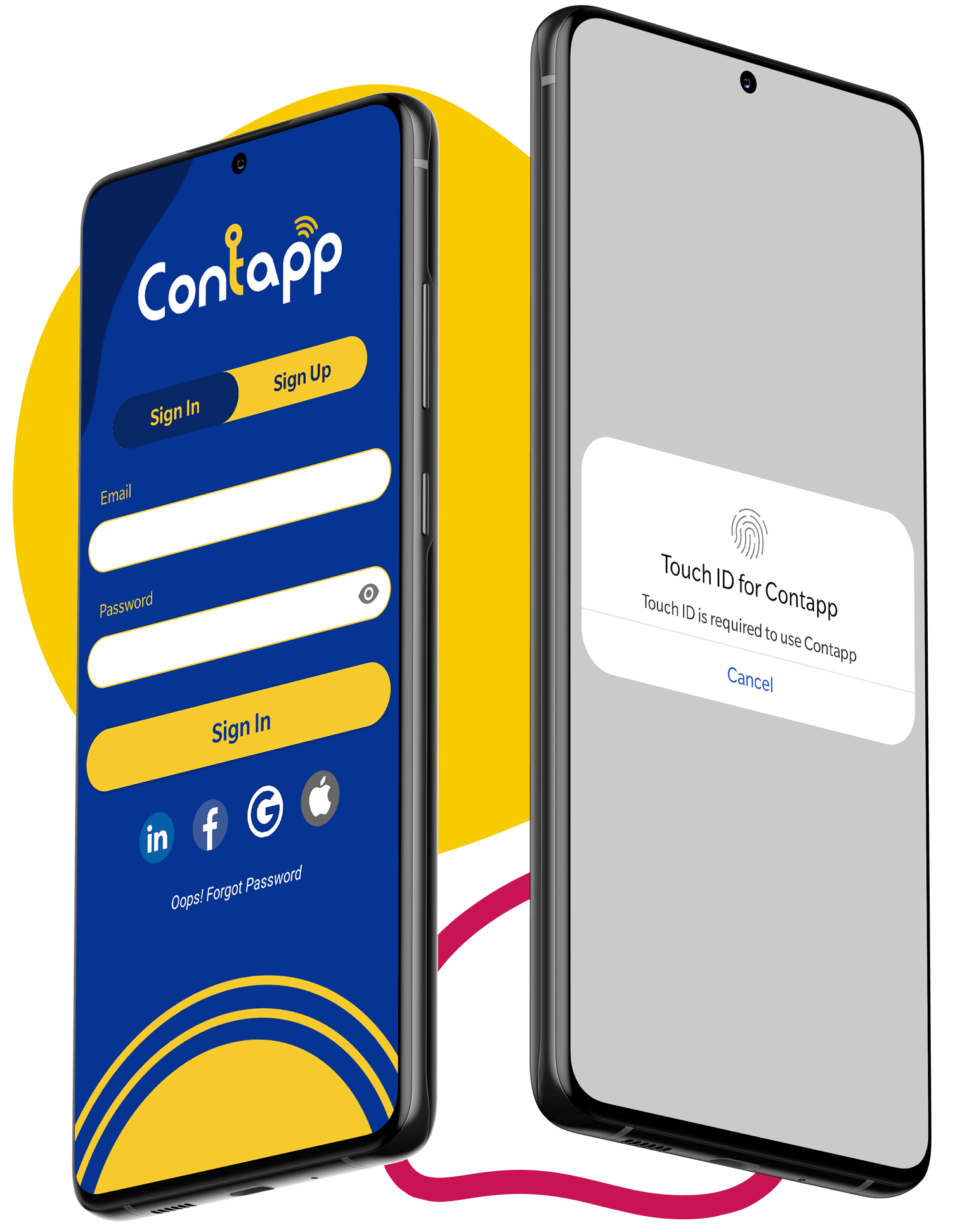
Secure as Ever
We value the safety of our users’ privacy and data as an absolute priority. This aligns with our company ethos.
Our platform is as secure as possible. We comply with GDPR and go beyond to keep maintain the trust of our users.
The security of your data is our priority, always.
Biometric Authentication
To avoid vital personal information getting into the wrong hands, we’ve added Fingerprint/Face ID to get into the Contapp app.
Reliable Cloud Backup
Convenience at its best. Automatic synchronisation allows for 24/7 access to your library anywhere, any time.
Convenient Sign-in/out
In the event you replace your smartphone, download and sign-in to seamlessly retrieve all your business cards via the Cloud.
GDPR Compliant
GDPR practices ensure maximum security. We have gone above and beyond to build trust with our users and we will never share user data with third-party businesses.