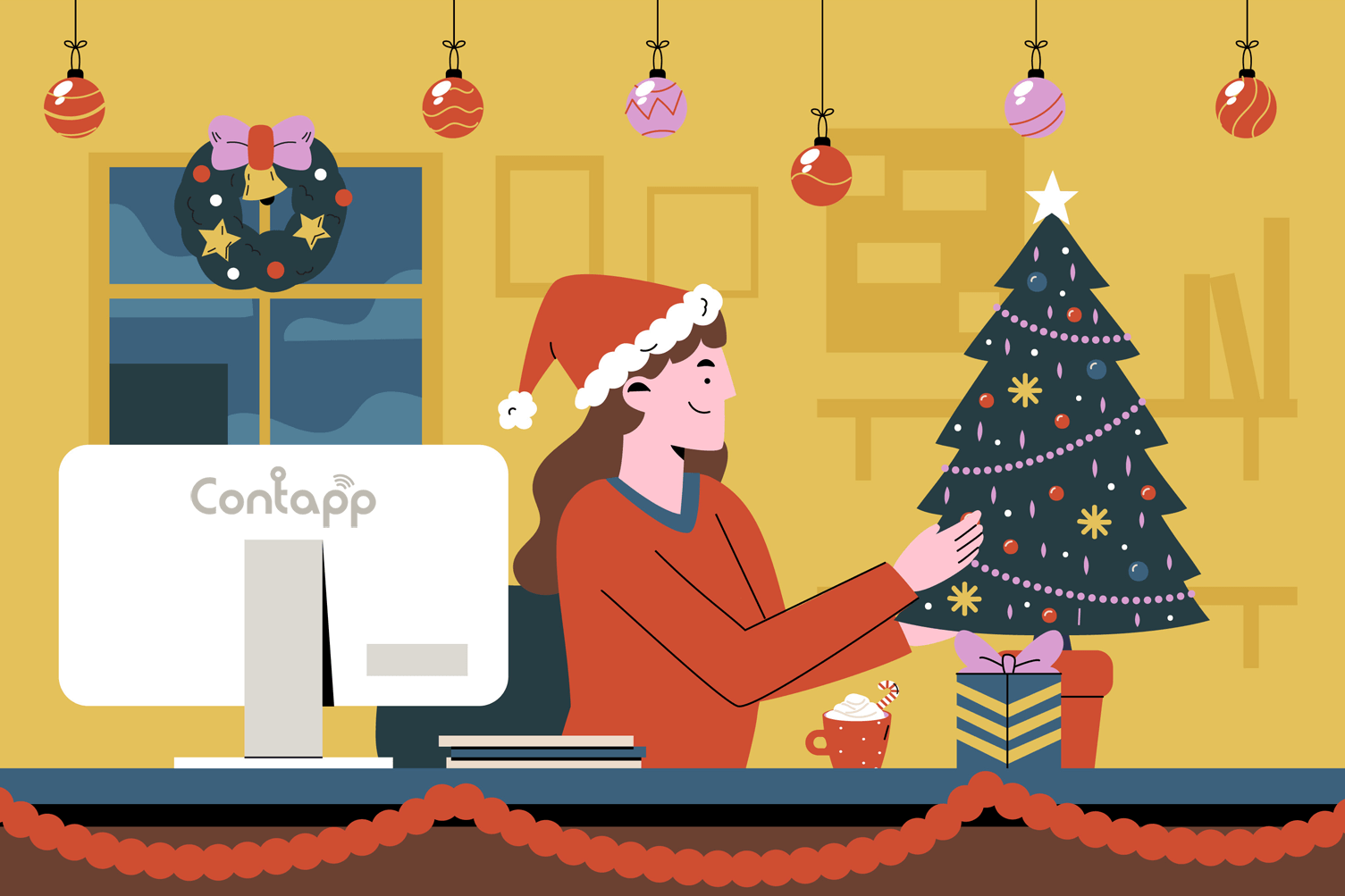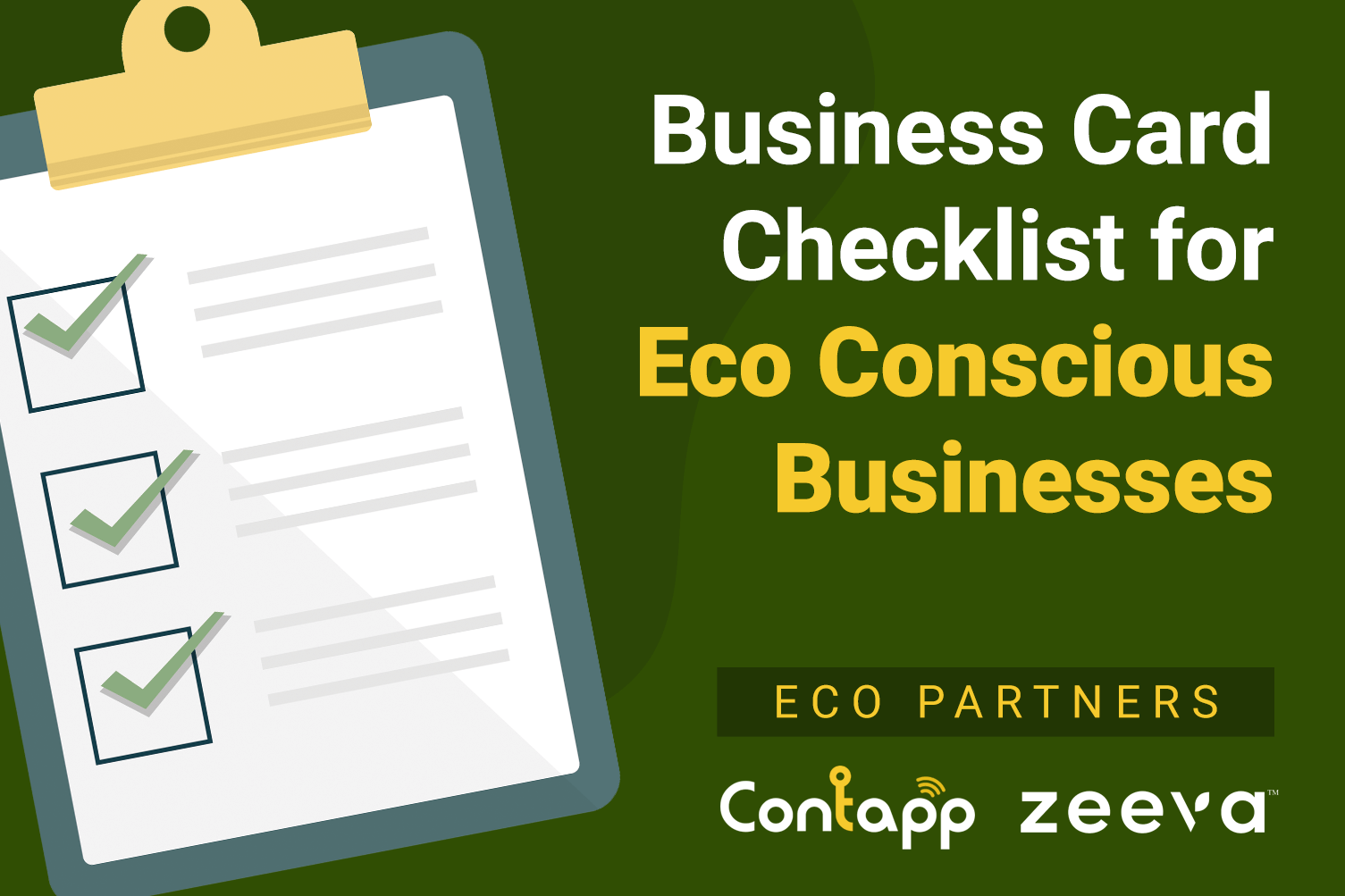
Checklist: The Perfect Components of a Business Card for Eco Conscious Businesses
As a business or an individual, the first thing you want to decide is if your business card will be printed or digital.
There’s a very good reason for businesses to switch to a digital way of managing and sharing business cards these days. Not only is it more convenient, better connected, allows more flexibility and huge cost savings, but it’s also a lot better for the environment.
Our Eco Partners
We teamed up with Zeeva to create an essential checklist for making sure you cover all components when it comes to business cards for your eco-friendly business.
Zeeva is a platform community to buy/sell eco-friendly products and services for free in the UK. For more quick, insider tips that you can implement into your eco business with ease, head to the Zeeva.eco blog.
Planet Saving Business Tool
Contapp’s goal is to reduce paper waste globally, whilst providing users with a user-friendly, streamlined business tool. The environmental impact of a business card is threefold:
- The manufacturing of the paper
- The printing process
- The waste/disposal
Click here to see the shocking truths about the environmental impact printed business cards have on the environment.
88% of all business cards are thrown away within a week of receiving them.
Due to the global pandemic, most of those business cards will be sitting in people’s houses, becoming outdated, and will likely be going in the bin. Working from home and having no access to your business cards back in the office will be a problem for a lot of people in recent times.
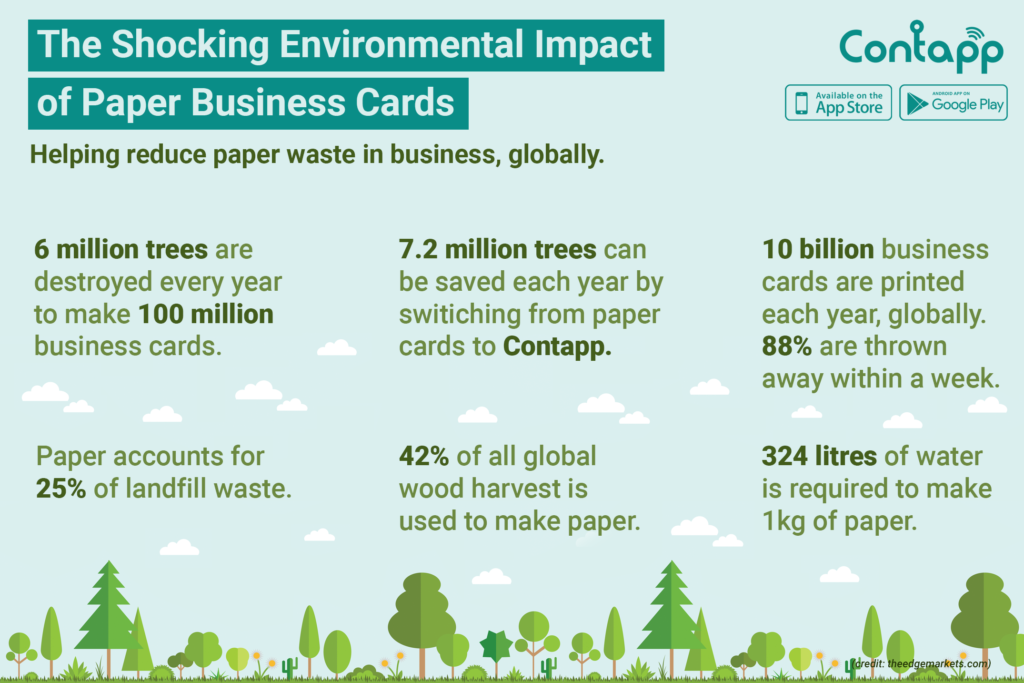
Paper or Digital?
Alternatives to normal paper printed business cards, such as recycled paper material and seed paper, are still not useful in the age of coronavirus. These will still hold and spread germs, just like any other physical product.
Therefore, digital business cards and storing systems are the best option in today’s digitally connected world. Use an app like Contapp, which is more than just a business card scanning app. It becomes your personal business hub.
Our user-friendly business tool is free to download for iOS & Android devices.
The Essential Components of Business Cards:
- Logo/Headshot – Make sure the image is high quality and isn’t taking up a huge amount of space
- Company Name – Generally speaking, should be the largest text. Contapp also allows you to add Industry as well, which is very beneficial when it comes to search/filtering through contacts.
- Tagline – Six words or less, getting directly to the core of your service. Alternatively, on Contapp you can add this in your notes tab of your digital business card
- Your Name – Give it prominence, boldness. Make sure it’s in a font everyone can read. Make sure you start both names with a capital letter.
- Title – Include your job role at all times. In the event of a change of job roles, you can easily edit this on the Contapp app.
- Website – Drop the http:// (takes up too much space and looks cleaner)
- Contact Details – Generally both email and phone number. If you’re brick and mortar, be sure and include your address.
- Social Medias – Add small icons of the social media pages you have. On Contapp, you can add social media links to your profile pages, which are clickable.
- Consider adding the logos of any eco certifications your business may have.
- ALWAYS triple check spelling for typos, check links are correct.
Printed – The Essential Questions Once Design is Finished:
- Is the typography readable?
- Less is more, is there too much text on your business card?
- Is there enough white pace for someone to scribble a note down or two?
- Is your business card at least somewhat symmetrical?
- Will that business card jog that person’s memory of who you are?
- How does your business card compare to your competitors?
- Does everyone you’re ordering for NEED a business card?
- Does the total cost fit your budget or could it be used in a better way?
Best of Both Worlds – Digital & Paper
If you prefer to hand out printed business cards, or if you have too many business cards already printed to make the switch now, you could have the best of both worlds.
Contapp functions as a digital business card but also a streamlined business card manager. Organising and utilising printed business cards is a manual, laborious process and can be a very time consuming ordeal.
You can manage and use your printed business cards digitally, via the Contapp app. Simply scan your business card collection into the Contapp app and transform them into digital profiles as it auto-populates all the information.
By choosing Contapp to manage your printed business cards digitally, you can:
- Manage and organise your business cards easier
- Search and filter through your collection effortlessly
- Reduces the need to keep piles of business cards in drawers and folders
- Amend any information whenever you need to
- Save Location – Integrated with Google Maps, this unique feature saves the exact location of where you meet people
- Keep all your business cards everywhere you go, at your fingertips
- Joining our journey to help reduce paper waste globally
Download Contapp for free in the Google Play & Apple App Stores today.